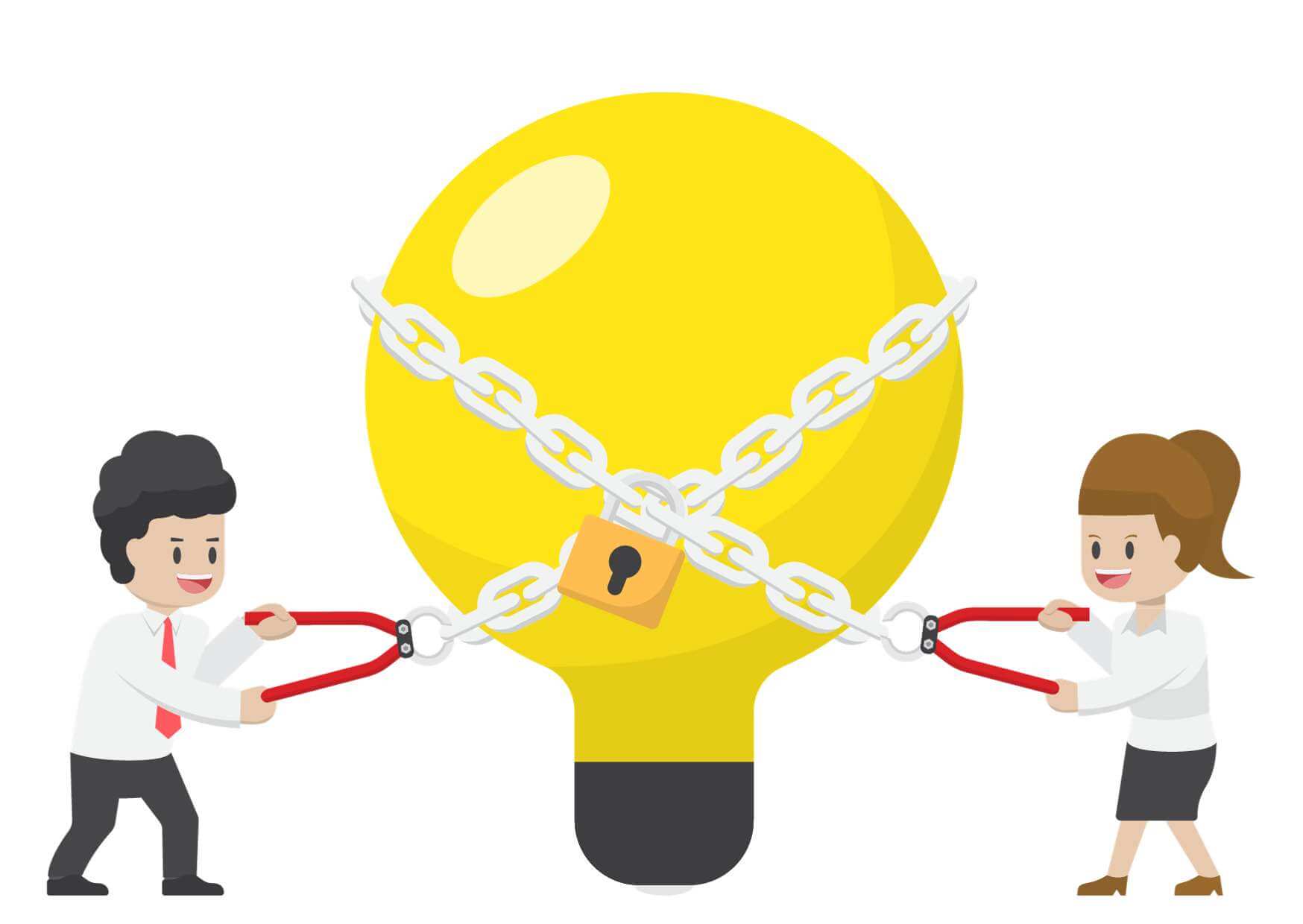Screen Seize Mastery: Unleashing Snagit’s Power
BLACK FRIDAY SPECIAL! 1500+ COURSES AT ONLY £49 FOR LIFE. FIND OUT MORE
Screen Seize Mastery: Unleashing Snagit’s Power
🌟 Introducing “Screen Seize Mastery: Unleashing Snagit’s Power” Online Course! 🚀
🔍 Are you tired of struggling with capturing screens effectively? Ready to harness the full potential of Snagit but unsure where to start? Look no further!
🌟 Join our comprehensive online course designed to transform you into a SCREEN SEIZE PRO with Snagit’s powerhouse features!
🖥️ What You’ll Master:
🚀 Capture Wizardry: Learn the art of capturing anything on your screen effortlessly. From images to videos, snag it all flawlessly!
🎨 Editing Excellence: Discover advanced editing techniques to polish your captures. Master annotations, highlights, and more for professional-looking results.
💡 Time-Saving Tips: Uncover shortcuts and hacks to streamline your workflow. Boost productivity with Snagit’s lesser-known but powerful features.
📈 Optimized Output: Explore various output options for different needs. From social media to presentations, make your captures shine in any format.
🤝 Interactive Learning: Engage in live Q&A sessions, practical demos, and a vibrant community forum. Get direct support and exchange ideas with fellow learners.
🔒 Exclusive Bonus: Access to insider tips and updates post-course to stay ahead in the ever-evolving world of screen capturing.
👩💻 Who Is This For?
✨ Professionals seeking efficient screen capture solutions.
✨ Educators aiming to create engaging visual content.
✨ Entrepreneurs and marketers wanting to elevate their visual storytelling.
✨ Anyone looking to level up their screen capture game!
🏆 Why Choose Us?
🌟 Expert-Led: Taught by industry experts well-versed in Snagit’s intricacies.
🌟 Practical Approach: Step-by-step guidance for immediate implementation.
🌟 Lifetime Access: Learn at your pace and revisit course materials anytime.
🚀 Transform your screen capturing game TODAY! Enroll in “Screen Seize Mastery: Unleashing Snagit’s Power” and seize the possibilities! 🌟
Extra Included :
Accredited Certificate Available
Unlimited Access and Retakes
Free Enrollment Letter Included
CPD International Quality Accredited
Meets UK & EU legal requirements
Instant e-certificate and eligibility of ordering hardcopy
Developed by Industry Experts
Learn anytime from anywhere
Use any internet-connected device
24/7 Live Support
Discounts on bulk purchases
Certification
Perfect for showcasing your skills, boosting your career, and enhancing your professional profile.
Choose the format that works best for you:
-
PDF Certificate (£9.99) – Download instantly to add to your portfolio, résumé, LinkedIn, or share on social media.
-
Printed Hard Copy (£29.99) – A beautifully designed certificate delivered to your door, ready to proudly display in your office or home.
-
Both PDF & Printed Hard Copy (£31.99) – Get the best of both worlds!

Anyone that is looking to develop their skills in the subjects of the course or improve their professional outcomes are welcome to take these courses.
Our courses are assured and accredited by several organisations including CPD IQ, IOAS, CPD Group, and more. All of our courses are CPD accredited.
You are eligible for a course certificate upon completion. In some cases, you will need to purchase the certificate. In the purchase details, you will need to include the course details. Or you could also go to this link and submit your details after purchase.
There are all kinds of contents you can find on our site. This includes PDF files, videos, and extra materials. Also, most courses come with assessments that you will need to complete.
All you have to do is buy the course. This means that you have to add the course to cart and then complete the steps to purchase. Once you have completed the purchase, you can find it in your user dashboard.
Course Contents
Course Content
Basic
-
Overview
00:00 -
Purchasing Options for Snagit
00:00 -
Snagit Interface
00:00 -
Snagit Capture Settings
00:00 -
Snagit Menu Preferences
00:00 -
Using the All In One Capture Tool
00:00 -
Using the All In One Capture Tool to Create a Video
00:00 -
Using the All In One Capture Tool to Capture A Panoramic Image – Part 1
00:00 -
Using the All In One Capture Tool to Capture A Panoramic Image – Part 2
00:00 -
Using the Capture Window -Image Tab – Selection Box
00:00 -
Using the Capture Window -Image Tab – Effects Box
00:00 -
Using the Capture Window – Effects Box – Multiple Effects
00:00 -
Using the Capture Window – Share Box – File and Formats
00:00 -
Using the Capture Window – Share Box – Microsoft Programs
00:00 -
Using The Free Techsmith Screencast Hosting
00:00 -
Sharing Image Content to Screencast
00:00 -
Sharing Image Content To Image Based Desktop Programs
00:00 -
Sharing Images to Multiple Locations
00:00 -
Using The Video Recording Window
00:00 -
Sharing Your Recording on Screencast
00:00
Advanced
Student Ratings & Reviews

Want to receive push notifications for all major on-site activities?