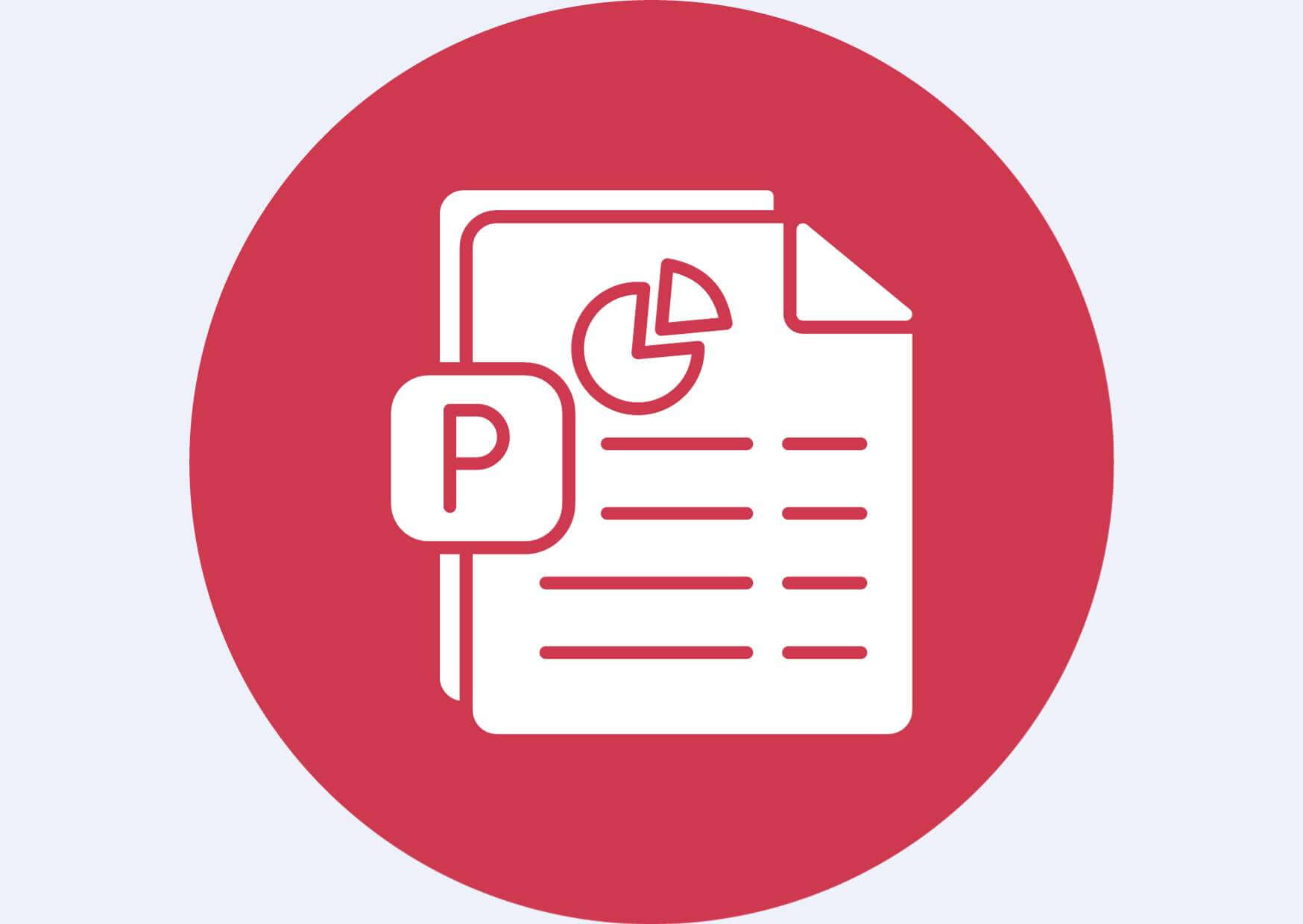PowerPoint Mastery Basics (Basic to Advanced)
BLACK FRIDAY SPECIAL! 1500+ COURSES AT ONLY £99 FOR LIFE. FIND OUT MORE
PowerPoint Mastery Basics (Basic to Advanced)
🚀 Unlock Your Presentation Potential with PowerPoint Mastery Basics! 🚀
Are your presentations lacking that wow factor? Do you find yourself struggling to engage your audience and convey your message effectively? It’s time to transform your presentations into captivating masterpieces with our groundbreaking course – PowerPoint Mastery Basics!
🌟 Why PowerPoint Mastery Basics?
✅ Unleash Your Creativity: Discover the hidden features of PowerPoint that will turn your slides from dull to dynamic. Learn how to design visually stunning presentations that captivate your audience’s attention.
✅ Boost Your Efficiency: Say goodbye to hours spent tweaking your slides. Master time-saving techniques and shortcuts that will streamline your workflow, allowing you to create impactful presentations in record time.
✅ Command Attention: Learn the art of storytelling through slides. Understand how to structure your content for maximum impact, keeping your audience engaged from start to finish.
✅ Professionalism Redefined: Elevate your presentations to professional standards. Discover design principles, formatting tricks, and visual hierarchy techniques that will make your slides stand out in any professional setting.
✅ Interactive Learning: Our course is not just about theory; it’s a hands-on experience. Dive into practical exercises and real-world examples that reinforce your learning and ensure immediate application of newfound skills.
✅ Lifetime Access and Updates: Get unlimited access to the course content and benefit from future updates. Stay ahead of the curve as PowerPoint evolves, and continue to refine your skills over time.
🌐 Who Can Benefit?
👩💼 Business Professionals: Impress your clients and colleagues with polished presentations that convey your ideas persuasively.
👨🏫 Educators: Transform your classroom experience with engaging presentations that enhance learning and retention.
👩💻 Entrepreneurs: Pitch your ideas with confidence and leave a lasting impression on potential investors and partners.
👨🎓 Students: Stand out in your academic presentations with visually compelling slides that showcase your understanding of the subject matter.
👉 Don’t miss out on this opportunity to revolutionize your presentations and leave a lasting impact! Join PowerPoint Mastery Basics today!
Extra Included :
Accredited Certificate Available
Unlimited Access and Retakes
Free Enrollment Letter Included
CPD International Quality Accredited
Meets UK & EU legal requirements
Instant e-certificate and eligibility of ordering hardcopy
Developed by Industry Experts
Learn anytime from anywhere
Use any internet-connected device
24/7 Live Support
Discounts on bulk purchases
Certification
Perfect for showcasing your skills, boosting your career, and enhancing your professional profile.
Choose the format that works best for you:
-
PDF Certificate (£9.99) – Download instantly to add to your portfolio, résumé, LinkedIn, or share on social media.
-
Printed Hard Copy (£29.99) – A beautifully designed certificate delivered to your door, ready to proudly display in your office or home.
-
Both PDF & Printed Hard Copy (£31.99) – Get the best of both worlds!

Anyone that is looking to develop their skills in the subjects of the course or improve their professional outcomes are welcome to take these courses.
Our courses are assured and accredited by several organisations including CPD IQ, IOAS, CPD Group, and more. All of our courses are CPD accredited.
You are eligible for a course certificate upon completion. In some cases, you will need to purchase the certificate. In the purchase details, you will need to include the course details. Or you could also go to this link and submit your details after purchase.
There are all kinds of contents you can find on our site. This includes PDF files, videos, and extra materials. Also, most courses come with assessments that you will need to complete.
All you have to do is buy the course. This means that you have to add the course to cart and then complete the steps to purchase. Once you have completed the purchase, you can find it in your user dashboard.
Course Contents
Course Content
Basic
-
Overview
02:46 -
Using The Right Mouse Button
02:49 -
The Home Menu – Clipboard Sub Menu – Editing Sub Menu
02:56 -
The Home Menu – Slides Sub Menu
03:24 -
The Home Menu – Font and Paragraph Sub Menus
03:19 -
The Home Menu – Drawing Sub Menu – Dictation Sub Menu
06:14 -
The Home Menu – Importing from Keynote and Google Docs
00:00 -
The Insert Menu – 3D Models and Add Ins
00:00 -
The Insert Menu – The Images Sub Menu
00:00 -
The Insert Menu – Media Sub Menu
00:00 -
The Design Menu
00:00 -
The Transitions Menu
00:00 -
The Animations Menu – Part One
00:00 -
The Animations Menu – Part Two
00:00 -
The Slide Show Menu
00:00 -
The Presenter View
00:00 -
The Review Menu
00:00 -
Sharing and Collaboration
00:00 -
The View Menu
00:00 -
View and Outline Command Example
00:00
Advanced
Student Ratings & Reviews

Want to receive push notifications for all major on-site activities?